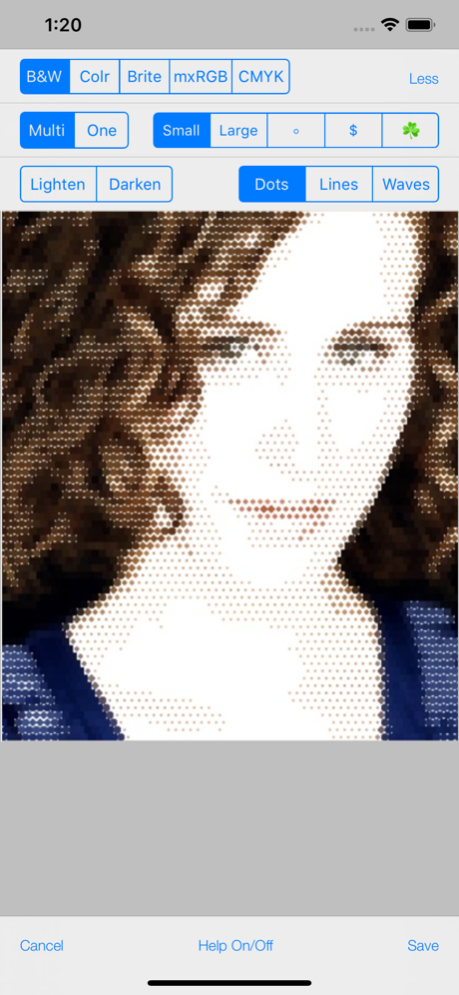NewsFlash! Photo/Video Filter 4.4
Free Version
Publisher Description
New feature: CMYK cyan magenta yellow black mode, ink pots ahoy all ye typesetting scoundrels!
Apply all options to videos! Then we pop up the sharing menu after video save so you can store the vid to your phone or share with your pals thru the multitudinous and not yet fully vetted (philosophically or psychologically at least) communication channels called [airquote] social media [airquote]. Revel in making the hi-def vids from your n-hundred dollar video camera into quantized and pixellated replicants of themselves. Remember: if you think you repliCAN or repliCAN'T, you're probably right.
You can also use this app as a Photos app extension / filter plugin via the "3 dot circle" menu in the Photos app / edit menu.
Half-tone your photos with dots, lines, waves, $ signs, donuts, partial donuts, shamrocks. Brightness control, false color and black & white options.
Make newsprint-style pop-art pics out of your photos in glorious ink-dot black and white! Now with circle-halftone option to display halftones made of circles and/or partial circles.
With natural color and brite comix color, and options to brighten/darken the results. Now with horizontal lines mode, Waves (wavy line) mode, one dot size option (more like "pop art") instead of a greyscale of dots, and large dot option. The one dot size works best with one of the color options set.
Aug 27, 2023
Version 4.4
Add links to other apps of similar genre that may be of interest to users of this app.
About NewsFlash! Photo/Video Filter
NewsFlash! Photo/Video Filter is a free app for iOS published in the Other list of apps, part of Network & Internet.
The company that develops NewsFlash! Photo/Video Filter is differential enterprises. The latest version released by its developer is 4.4.
To install NewsFlash! Photo/Video Filter on your iOS device, just click the green Continue To App button above to start the installation process. The app is listed on our website since 2023-08-27 and was downloaded 1 times. We have already checked if the download link is safe, however for your own protection we recommend that you scan the downloaded app with your antivirus. Your antivirus may detect the NewsFlash! Photo/Video Filter as malware if the download link is broken.
How to install NewsFlash! Photo/Video Filter on your iOS device:
- Click on the Continue To App button on our website. This will redirect you to the App Store.
- Once the NewsFlash! Photo/Video Filter is shown in the iTunes listing of your iOS device, you can start its download and installation. Tap on the GET button to the right of the app to start downloading it.
- If you are not logged-in the iOS appstore app, you'll be prompted for your your Apple ID and/or password.
- After NewsFlash! Photo/Video Filter is downloaded, you'll see an INSTALL button to the right. Tap on it to start the actual installation of the iOS app.
- Once installation is finished you can tap on the OPEN button to start it. Its icon will also be added to your device home screen.